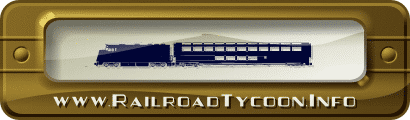Using the update service.Go to the UPDATE page at www.railroadtycoon.info/update and log in with your update username and password. This may be different from your Forum name and password. The main update screen is shown below. The most important parts are "Submit News" and "Modify News". 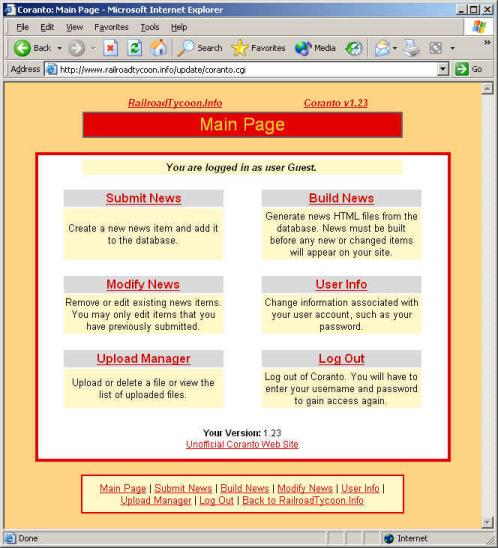 Submitting A Map Or News Item.From the main menu (above) select "Submit News" and you'll be show a screen with a form like this: 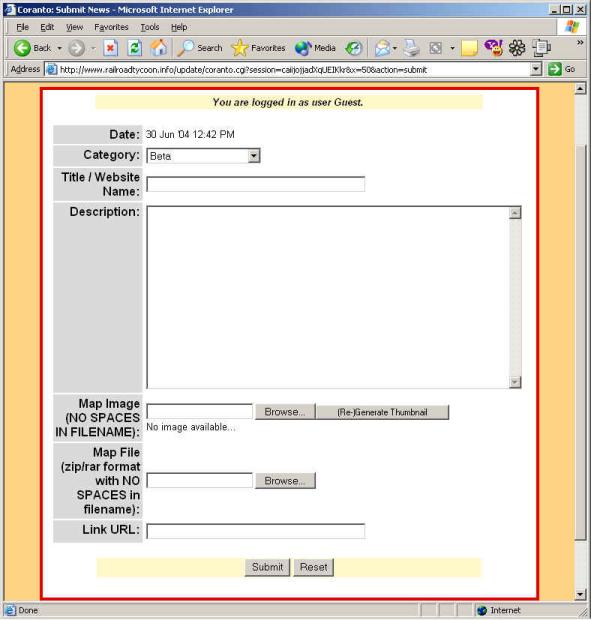
IMPORTANT: If you want to submit a Map Image and a Map they must be done so AT THE SAME TIME. It is not possible to go back and edit a posting to include one or the other at a later date. Remember, if you're uploading a big map or are on a slow connection it may take some time for your item to be submitted. Just be patient! The Modify News option allows you to control your own postings, editing and deleting of your own items is allowed. Editing uses the same screen as above. If you've any queries or problems with the update section of the site then please contact stationmaster@railroadtycoon.info with your query.
[Home]
[Maps]
[Scenarios]
[News]
[Forum]
[Contest]
[Store]
[Gallery] |
|||||||||||||||||
|
|